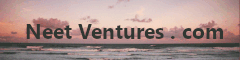Install Windows 10 Pro (Free and Authentic)
Published: Friday, December 22, 2023Last Modified: Wednesday, March 20, 2024
Note: These steps were last tested during November, 2023.
Yes, it is 100% possible to install a genuine copy of Windows 10 Pro for free. Moreover, this can be done even if you only have a Linux system available. Here are the steps.
- Download WoeUSB, https://github.com/WoeUSB/WoeUSB/releases.
- Install WoeUSB dependencies (I only had to install wimtools and
grub-pc via
sudo apt install wimtools grub-pc) - Download the Windows 10 ISO from https://www.microsoft.com/en-ca/software-download/windows10ISO.
- Run WoeUSB against a USB or SSD. For example,
sudo ./woeusb-5.2.4.bash --device /path/to/Win10_22H2_English_x64v1.iso /dev/sdX.- Note: An SSD is preferred since it's faster.
- Note: Set your ISO path and your device. List devices with
df -H
- Get an additional storage device to install Windows on. This must be either a SSD or HDD. A USB will NOT work. Plug it into your computer's SATA port.
- Plug in the WoeUSB formatted device.
- Boot and go through the Windows 10 installation process.
- Use MAS, https://github.com/massgravel/Microsoft-Activation-Scripts, to activate your Windows license.
Congrats! You will now have a 100% valid, and activated digital license for Windows 10 Pro.
The WoeUSB output should be something like following. Note that the
step Installing for i386-pc platform.can take some time if
you're using a USB.
glish_x64v1.iso /dev/sdb
WoeUSB v5.2.4
==============================
Info: Mounting source filesystem...
Info: Wiping all existing partition table and filesystem signatures in /dev/sdb...
/dev/sdb: 8 bytes were erased at offset 0x00000200 (gpt): 45 46 49 20 50 41 52 54
/dev/sdb: 8 bytes were erased at offset 0x739fffe00 (gpt): 45 46 49 20 50 41 52 54
/dev/sdb: 2 bytes were erased at offset 0x000001fe (PMBR): 55 aa
/dev/sdb: calling ioctl to re-read partition table: Success
Info: Ensure that /dev/sdb is really wiped...
Info: Creating new partition table on /dev/sdb...
Info: Creating target partition...
Info: Making system realize that partition table has changed...
Info: Wait 3 seconds for block device nodes to populate...
mkfs.fat 4.2 (2021-01-31)
mkfs.fat: Warning: lowercase labels might not work properly on some systems
Info: Mounting target filesystem...
Info: Copying files from source media...
Splitting WIM: 4903 MiB of 4903 MiB (100%) written, part 2 of 26%
Finished splitting "./sources/install.wim"
Info: Installing GRUB bootloader for legacy PC booting support...
Installing for i386-pc platform.
Installation finished. No error reported.
Info: Installing custom GRUB config for legacy PC booting...
Info: Done :)
Info: The target device should be bootable now
Info: Unmounting and removing "/tmp/woeusb-source-20231104-105415-Saturday.ykuZnT"...
Info: Unmounting and removing "/tmp/woeusb-target-20231104-105415-Saturday.RH6lVi"...
Info: You may now safely detach the target device
Comment
No comments yet...