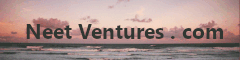Site Monitoring with Uptime Kuma
Published: Friday, December 22, 2023Site monitoring can notify you when a site is not reachable. In this guide, we'll configure Uptime Kuma so that we receive Signal messages when a site is down.
Note: please check https://github.com/louislam/uptime-kuma for the latest install command.
First run,
sudo docker run -d --restart=always -p 3001:3001 -v uptime-kuma:/app/data --name uptime-kuma louislam/uptime-kuma:1
Congrats! You've just installed Uptime Kuma! Now set your credentials, and log in.
Here comes the reason I made this guide - you need to set the URL to the URL of the Uptime Kuma docker container, NOT localhost. To get the docker container's IP, run,
sudo docker inspect -f '{{range.NetworkSettings.Networks}}{{.IPAddress}}{{end}}' <container_id>
where <container_id> is something like
b123456789s4. You can find it by running,
sudo docker container ls | grep uptime

Click Test and you should receive a Signal message.