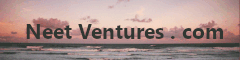Downloading All Images From Mobile Requests
Published: Sunday, September 08, 2024Wouldn’t it be cool to automatically have every image that appears on your phone, as a result of an HTTP request, get saved to your computer? Well, here you go.
- Download mitmproxy linux binaries from https://www.mitmproxy.org.
- Start mitmproxy on your desktop with
./mitmweb -s /path/to/mitmproxy_image_dl.py. The server will run on port 8080 by default. The addon,mitmproxy_image_dl.py, is included below. - Open up the firewall for 8080 on your desktop with something like:
sudo ufw allow from <IP address of your phone e.g. 192.168.1.46> to any port 8080sudo ufw allow from 192.168.1.0/24 to any port 8080
- On your Android phone, change your Wi-Fi settings for the current
access point:
- Proxy: Manual
- Proxy hostname: <IP address of your desktop e.g. 192.168.1.45>
- Proxy port: 8080
- Turn off any VPN.
- Toggle your WiFi off and on.
- Open http://mitm.it in a browser to download a CA file.
- Install the cert by either:
- Opening the CA file in Files
- Going to somewhere similar to Settings -> Security and privacy -> More security and privacy -> Encryption & credentials -> Install a certificate
- If applicable, tap Install anyway to dismiss the warning and select the CA file.
Here is the content for mitmproxy_image_dl.py which
makes the image downloading all possible.
import os
from mitmproxy import http # you might need to install mitmproxy with `python3.12 -m pip install mitmproxy`
class ImageSaver:
def __init__(self, save_dir):
self.save_dir = save_dir
os.makedirs(self.save_dir, exist_ok=True)
def response(self, flow: http.HTTPFlow):
content_type = flow.response.headers.get("Content-Type", "")
if "image" in content_type:
image_ext = content_type.split("/")[1]
if image_ext in ["jpeg", "png", "gif", "webp"]:
filename = flow.request.url.split("/")[-1].split("?")[0]
if not filename:
filename = f"image_{flow.id}.{image_ext}"
elif not filename.endswith(f".{image_ext}"):
filename += f".{image_ext}"
filepath = os.path.join(self.save_dir, filename)
with open(filepath, "wb") as f:
f.write(flow.response.content)
print(f"Saved: {filepath}")
addons = [
ImageSaver(save_dir="/path/to/image_saving_directory")
]Enjoy!
Comment
No comments yet...