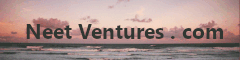Rsync Backups
Published: Friday, December 22, 2023Rsync is a file transfer program capable of efficient remote updates via a fast differencing algorithm. In laymans terms, it allows you to copy data from a source to a destination very quickly. Here is how I perform my backups with it.
rsync -va --delete --exclude "venv" --exclude ".git" --exclude "__pycache__" john@192.168.0.123:/home/john/games :~/Documents :/etc/systemd/system/website.service :/etc/nginx/sites-enabled :~/file.txt ~/backup_john_123/
- --verbose, -v increase verbosity
- --archive, -a archive mode is -rlptgoD (no -A,-X,-U,-N,-H)
- --recursive, -r recurse into directories
- --links, -l copy symlinks as symlinks
- --perms, -p preserve permissions
- --times, -t preserve modification times
- --group, -g preserve group
- --owner, -o preserve owner (super-user only)
- -D same as --devices --specials
- --devices preserve device files (super-user only)
- --delete delete extraneous files from dest dirs
- --exclude=PATTERN exclude files matching PATTERN
If you're trying to connect to a server with a non-standard SSH port (e.g. 5678 and not 22), you can include -e "ssh -p 5678". That is,
rsync -va --delete-e "ssh -p 5678"--exclude "venv" --exclude ".git" --exclude "__pycache__" john@192.168.0.123:/home/john/games :/home/john/photos :/home/john/file.txt ~/backup_john_123/